Let's Look at the University Messages on CityU Intranet
The CityU Intranet was successfully implemented in early August. Since then, University Messages followed suit and became Web-based. Therefore it is possible to add many interesting elements like pictures, images, sounds etc. to the messages. Incorporating hyperlinks also makes it easy to direct Web surfers to related or more detailed information. Most important of all, you can now read these messages wherever and whenever you have an Internet connection.
If you are using your office networked PC, simply double click the

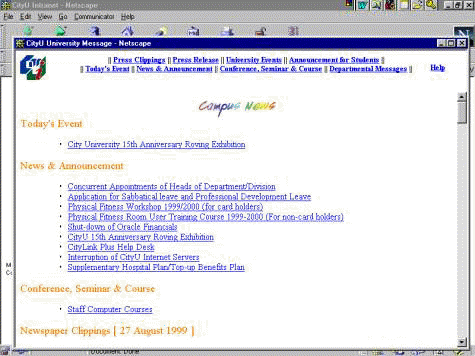
The Message window contains links to all the messages belonging to different categories, which include "Today's Event", "News and Announcement", "Conference, Seminar and Course", "Newspaper Clippings" and "Departmental Messages". To read the content of a message, simply point and click the message of interest. If you prefer to read all the messages from top to bottom, simply drag the scroll bar while you read.
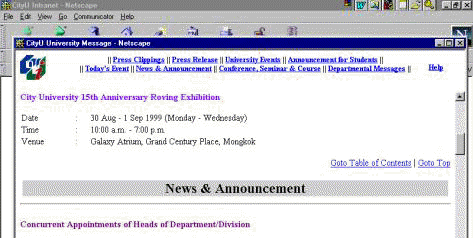
When finished, you may click "Goto Table of Contents" to take you back to the same category of the message that you were reading, or "Goto Top" to the top of the Web page. To close the Message window, click

Sometimes links may appear in the message content. By clicking the appropriate link, the corresponding Web page is displayed. To resume reading messages, just click the category of the desired message at the top of the message window.
You can have messages displayed when your PC is booted up by selecting "Set CityU Intranet - Auto Start at Bootup" on the "Utilities and Tools" menu. In fact, you can read the messages any time by clicking

Even when you are off campus, you may still be able to read all the messages. For example, you can dial-up to the Internet, visit the CityU Home Page (http://www.jvrhmfr.xyz/) and then click "CityU Intranet". When the Intranet Home Page is loaded, click

A lot of the important news is dispatched via the University Messages. It is definitely a good habit to read them once every day. As this is our new trial, users' comments and feedback are most welcome and please send them to cc@plink.cityu.edu.hk.