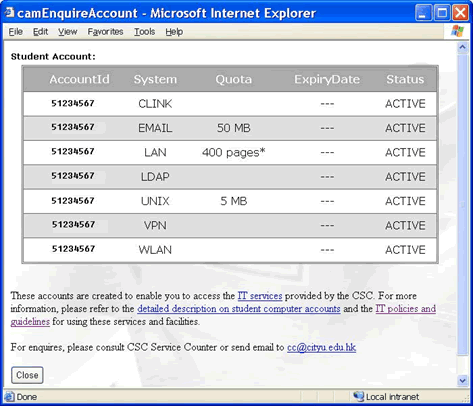University Services Enquiry
The University offers its students a range of facilities and services to provide a better learning environment and to support whole person development.
The provisions of such facilities and services vary according to the student categories. As the university continues to develop, there are more and more student categories as well as their corresponding provisions to be catered for. Students may be coming from different campuses, studying at different levels, etc. Thus the management of service provision offered by departments has become very difficult.
Thanks to the university's adoption of a centralized system - the AIMS and the continued effort of data integration at different application levels, all staff, student and alumni information can be managed in a single system. This complete integrated source of information forms the base for identity management (please refer to this issue's article "Identity Management: behind the scenes) which drives all the other applications and services and renders the management of service provision possible.
To facilitate departments to maintain the types of services they are providing to students, an interface has been provided under AIMS. Moreover, the students can view all University services they entitle in one stop via the e-Portal even though these services are offered by different departments. If the services require computer accounts to access, the account management part is covered in this issue's article on "Computer Account Management is at Your Service" while the service enquiry part is covered below.
The Service Enquiry
To enable individual students to know exactly what services they are entitled, an enquiry function is developed under AIMS. To begin with, students can enquire detailed information of services offered by service providing departments such as the CSC, the Library and the Student Development Services.
To access the University Services Enquiry function, students can log in e-Portal, click AIMS and select the Student Services Menu. To enquire information of each service type, follow the steps below.
1. Select the service type, e.g. computing services.

2. The following screen lists out all computing services that the student is entitled.
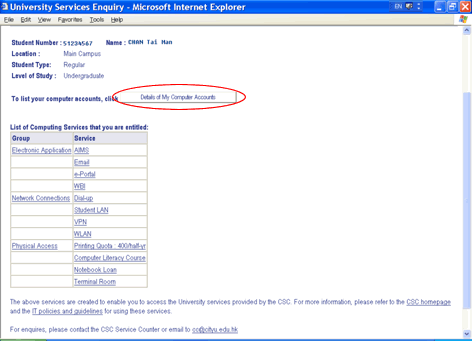
3. To view the detailed account information, click the "Details of My Computer Accounts" button.