Tips on Google Search in the CityU Web

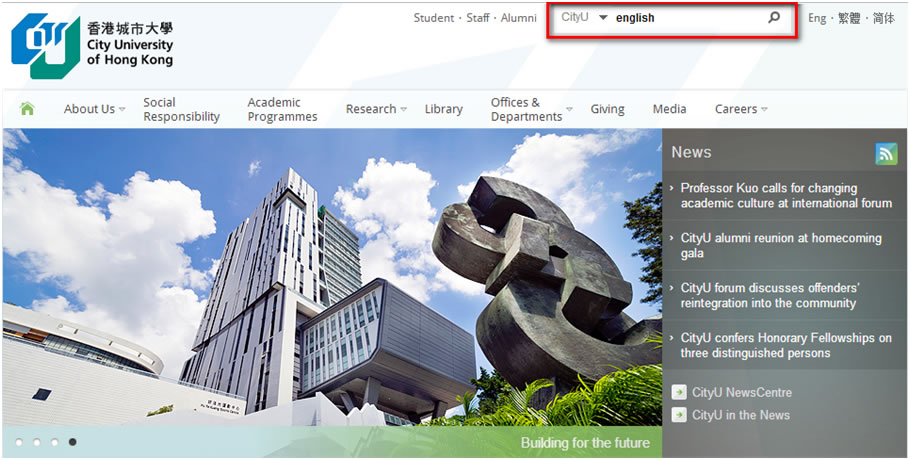
By default, the search results page will show all the related information that is available for viewing by the public only.
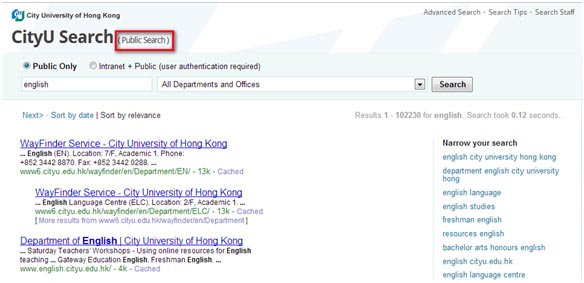
Some useful tips for students and staff are listed below:

You will be asked for your CityU EID and password.
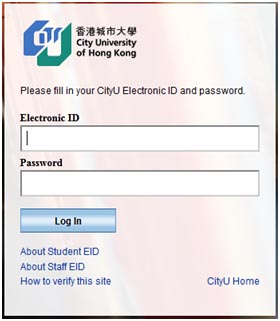
The search results will include the web pages/files that you have the permission to access.

3. Search for a file type

4. Narrow your search
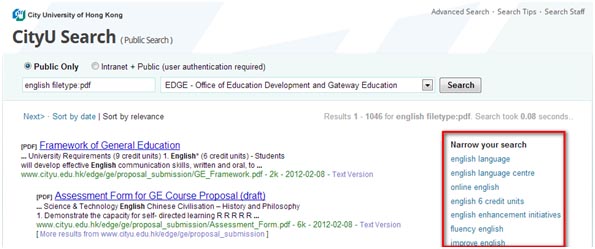
5. What if the search returns no results
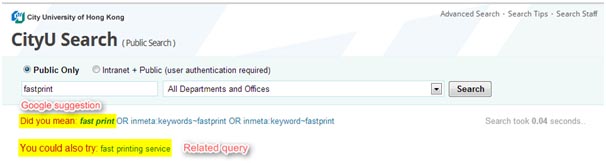
|
Pre-define keyword
|
Search string
|
|
fast printing service
|
notebook fastprint
fastprint notebook
|
|
academic calendar
|
canlender
calander
|
|
Young Chung-Yee Health Centre
|
clinic
medical centre
|
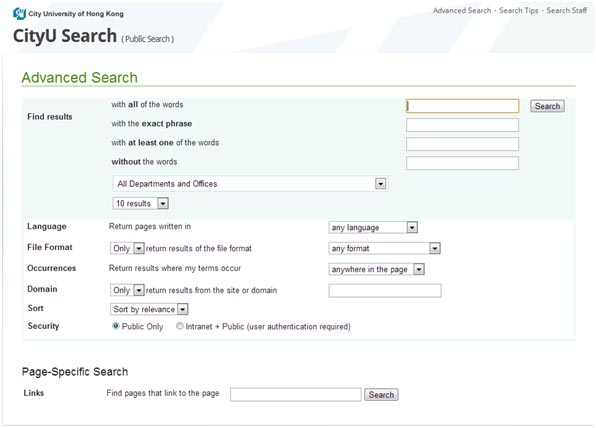
Some useful tips for department web masters / administrators are shown below:
1. Cannot find the Departmental/Project Website in the search results
The Google Search Appliance (GSA) does not crawl departmental / project websites that are not chained from the CityU homepage and therefore would exclude them from the search results. If you would like your website to be crawled by the GSA, please raise a CSC work request to add your departmental / project website to the GSA crawling list. In doing so, your website will be included in the search results after 24 hours.
2. JavaScript websites redirection
The GSA does not support crawling on JavaScript website redirection. If you are using JavaScript to redirect users to web pages according to user's selection, the GSA is unable to include these web pages for searching. In this case, you are suggested to create a sitemap for your departmental websites so that the GSA can crawl and index those pages through the sitemap (Sample sitemaps can be found in CityU homepage and CSC homepage.)
3. Too many crawling sessions from the GSA
If you observe that the GSA (search.cityu.edu.hk, 144.214.6.245), using the normal setting of concurrent sessions when crawling your departmental web server, has affected the performance of your web server, please raise a CSC work request to report the issue.
The CSC can configure the GSA to reduce the average number of concurrent connections opened to your web server for crawling to further minimize the web server performance impact. Your server loading for handling the crawling can then be significantly relieved.