Security Tips in Managing Mobile Devices
by Kevin Chan
Nowadays, smartphones and tablet computers are increasingly popular in our everyday lives. Instead of completing the tasks using traditional personal computers, we are storing much more personal and private information in these handheld devices and using them to access sensitive university data. It is therefore extremely important that we are aware of the security risks involved and increase the security protection of our mobile devices by following the security tips below.
1. Do not jailbreak your mobile devices
Jailbreaking is the process of removing the limitations on devices running the manufacturers’ standard operating systems through the use of software and hardware exploits. Jailbreaking permits root access to the device operating system hence allowing the download of additional applications, extensions, and themes that are unavailable through the official app stores. The major reason for jailbreaking is to expand the feature set limited by the manufacturers; nevertheless this also exposes your devices to hackers.
2. Enable the screen lock, with a password
As a first line of defense, the screen lock tries to avoid unauthorized access to your device when it is unattended or even stolen. Other screen lock mechanisms (e.g. unlock patterns, numbers only passcode) may have the same function but they are relatively easier to be infiltrated. Examples of screen locks are shown below:

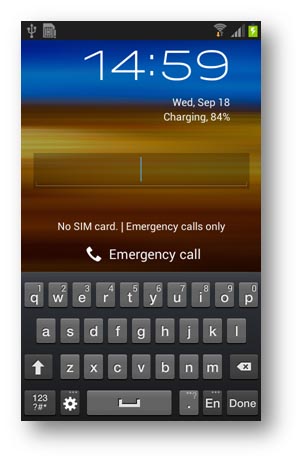
3. Encrypt your device if there is such function
When all the information is encrypted, the information inside cannot be accessed, even in case the device got stolen.
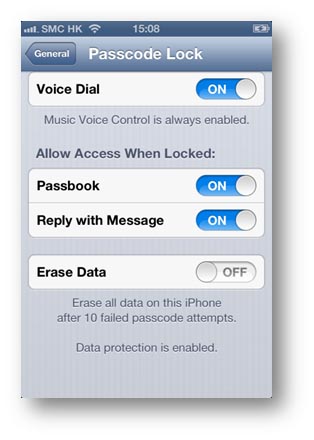
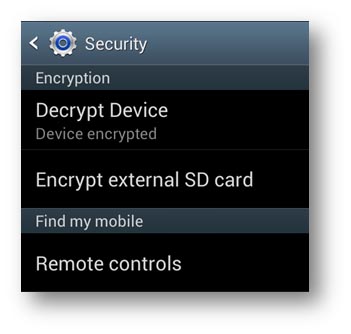
4. Enable the remote locate, lock and wipe function
When your device is misplaced or got stolen, you can try to locate it remotely, or lock the device from unauthorized access, and even wipe all the data as a last resort.
Android: Locate and wipe an Android device
5. Backup your device periodically
Contacts, documents, photos and chat history... etc can be backed up to a PC, removable storage card (if your device supports that), or in the cloud.
For iOS devices: How to back up and restore your content
For Samsung devices: Using Kies for Samsung devices
For Sony devices: Using PC Companion for Sony devices
For LG devices: Using LG PC Suite for LG devices
6. Install apps from trusted sources only
Before you download an app, you should conduct some research in advance. Check for any reviews as well as its official website via the app store link to make sure that the app is legitimate and safe to use.
7. Understand the permissions required before installing an app
Don’t just keep pressing “OK” or “Accept” when installing an app. Pay attention to the permissions required (e.g. if the app has to access your phone book, camera, or internal storage), make sure you understand why the app has to access such information before accepting its requirements.
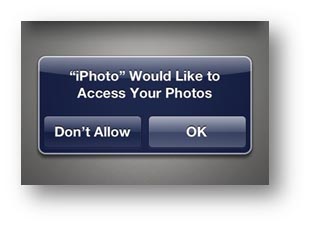
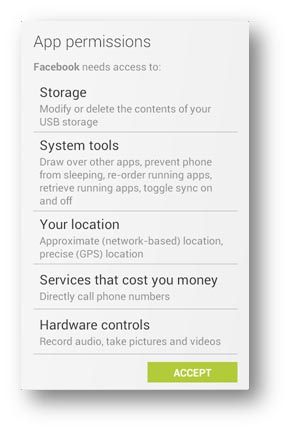
After installation, you may need to fine tune the setup of the apps for further security protection either on the use of the apps or on the data being worked on or shared.
8. Keep the OS of your handheld devices most up-to-date
By enabling the automatic update function of your device, the operating system software should be updated by the device manufacturer from time to time. An up-to-date OS is more resistant to security threats and vulnerabilities.


9. Reset your device and wipe all the data before you pass the device to someone else
As there is personal information on your device, you should wipe all the data and reset the device to the factory state before disposing or reselling it.
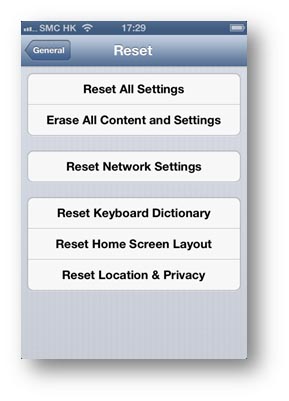

10. Beware of open WiFi networks
When you are connected online via an open WiFi network, beware that all the information you access through this network is not secured. It can be retrieved by other users on the same WiFi network. Pay extra attention when you are asked for account or login information.