Office 365 ProPlus for CityU Staff and Students
by Yeung Man
To support work related activities of staff and academic use by students, all regular staff and students are now free to install and use the latest versions of Microsoft Office software in the Office 365 ProPlus suite via the University's Enrollment for Education Solutions with Microsoft. This allows each regular staff/student free installation of Microsoft Office software on up to a maximum of 5 PCs or Macs owned and used by staff and students for their work or study at the University. They can also run Office Mobile for Android or Office Mobile for iPhone on up to 5 mobile devices.

What is Office 365 ProPlus?
Office 365 ProPlus includes the following Microsoft software: Word, PowerPoint, Excel, Outlook, OneNote, OneDrive, Publisher, Access, InfoPath and Lync. It is a full version of Office on the PC, Mac, iPhone, and Android platforms and all are available for offline use.
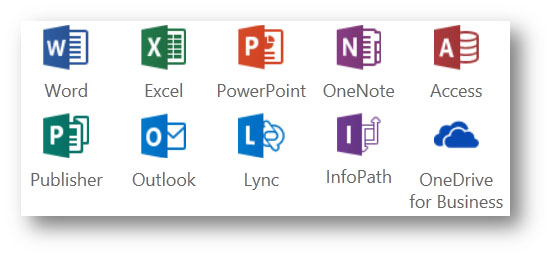
If you have already installed Microsoft Office 2013 or Mac Office 2011 on your computer, you need to uninstall it first, and then install the software again via the Office 365 ProPlus.
Which versions of Windows can Office 365 ProPlus be installed on?
Staff and students can choose to install various language versions of Microsoft Office through their University Office 365 accounts. The Microsoft Office 2013 can be run on Windows Server 2008, Windows Server 2012, Windows 7 or Windows 8 operating system. Both 32-bit and 64-bit versions of Microsoft Office 2013 are available, but users are suggested to install the 32-bit version to prevent possible compatibility problems with other applications. If you want to install the 64-bit version of Office, please ensure that the operating system of your computer is running the 64-bit edition. You can also choose to install an older version of Microsoft Office, say Office Professional Plus 2010.
Which versions of Windows can Office 365 ProPlus be installed on?
Staff and students can choose to install various language versions of Microsoft Office through their University Office 365 accounts. The Microsoft Office 2013 can be run on Windows Server 2008, Windows Server 2012, Windows 7 or Windows 8 operating system. Both 32-bit and 64-bit versions of Microsoft Office 2013 are available, but users are suggested to install the 32-bit version to prevent possible compatibility problems with other applications. If you want to install the 64-bit version of Office, please ensure that the operating system of your computer is running the 64-bit edition. You can also choose to install an older version of Microsoft Office, say Office Professional Plus 2010.
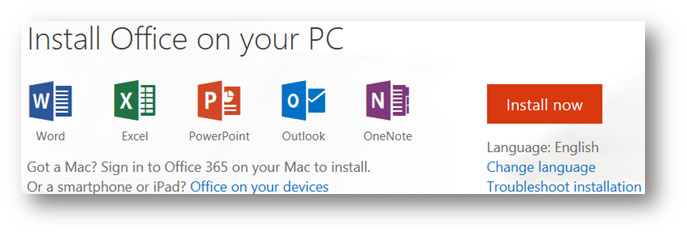
Can the license be shared?
No, the products are licensed solely for regular CityU staff and students for their work and academic use. The license is not transferable, and it must not be shared with anyone, not even another University staff or student.
No, the products are licensed solely for regular CityU staff and students for their work and academic use. The license is not transferable, and it must not be shared with anyone, not even another University staff or student.
What will happen when I leave the University?
Users must at least connect to the Internet once every 30 days for Microsoft to verify that they are still eligible for the program. When you leave the University, you will lose your license. When the license expires, you would retain read-only access to your Microsoft Office files.
Where to learn more?
You can find detailed information including the FAQs and installation guide through the links below:
You can also consult the CSC’s Help Desk (for staff), Service Counter (for students) or send an email to the CSC at csc@cityu.edu.hk. We are always more than happy to answer your questions.