Panopto: Lecture Recording Made Easy
Lecture recording is an effective medium for learners to review and revise the concept being taught. To streamline the process of lecture recording and facilitate flipped classroom learning, the Office of Chief Information Officer (OCIO), has joined hands with the Jockey Club College of Veterinary Medicine and Life Sciences (JCC), to initiate the pilot of Panopto in the programme of Bachelor of Veterinary Medicine (BVM) in Semester B 2018/19. The pilot was then further extended to record some classes in Department of Electronic Engineering (EE) and the Division of Building Science and Technology (BST).
Panopto, a world-leading lecture recording solution, has been adopted by renowned institutes, for example, Cornell University, Stanford University, and University College London. Unlike traditional bulky lecture recording equipment fixed in a designated room, Panopto offers a more light-weight solution which allows recording to take place from a standard classroom to a large lecture hall, as easy as plugging a video camera into the USB port of the computer. Various venue settings like laboratory demonstrations, clinical demonstrations, and mock trials, can also be recorded. Both scheduled recordings and on-demand recordings can be accommodated without any proprietary hardware. Sample videos are showcased on the Panopto’s website at https://www.panopto.com/resources/video-recordings/?.
What makes Panopto shine among busy educators is its powerful features and integration into Canvas. Computer screen can be captured with multiple video and audio tracks concurrently with auto indexing in the output. The online editor enables common post-production work, like the import of AI-generated subtitles. Without depending on any additional software, educators and their team can transform the playback into interactive digital learning materials with in-video full-text search and digital notes in a web browser. The published playback will be managed and made available to learners who can consume the lecture materials at their own pace on any modern devices so as to promote learning before and after classes. At the click of a button, Panopto can also turn a lecture or talk into a high-quality live stream over the internet simultaneously to facilitate distant learning or webcasting to a wider audience.

Even though Panopto is in its pilot, teachers can enjoy the benefits with minimal setup in Canvas: simply reveal “Panopto Recordings” in the course navigation menu and install the recorder as guided to activate the tools. With seamless integration between Panopto and Canvas, an interface will be readily available on Canvas to enable self-served recording by teachers and video viewing by students on course level.
To evaluate pilot users’ perceptions of learning with Panopto, the e-learning team conducted online surveys to retrieve feedback from student users in Semester B 2018/19. Since the survey was conducted before the examination period, eight students out of the forty-six responses had not watched any Panopto lecture recordings (see Fig. 1). Nevertheless, only one student among this group of eight was unaware of the new service.
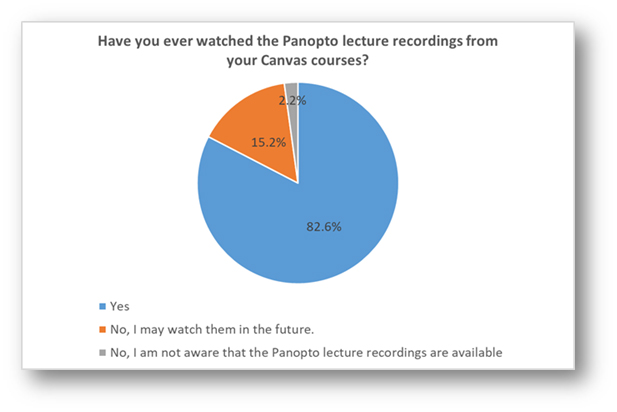
Figure 1: Students’ experience in watching Panopto recordings
Thirty-eight students with Panopto experience were allowed to proceed in the survey. Their feedback was positive: they believed Panopto recordings were useful to their studies and easy to view (see Fig 2). In a 5-point Likert scale, the average scores were 4.18 and 3.95 respectively. As shown in Figure 3 below, the students also indicated the situations where Panopto supported their studies (each student could select multiple answers).
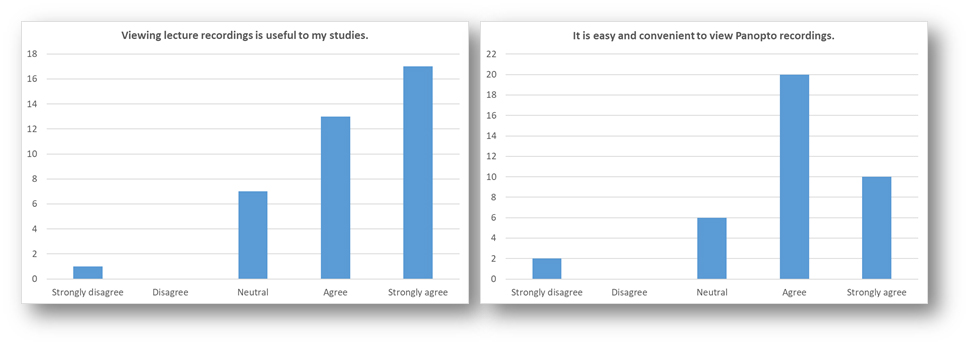
Figure 2: Student feedback on ease of use and usefulness on Panopto recordings
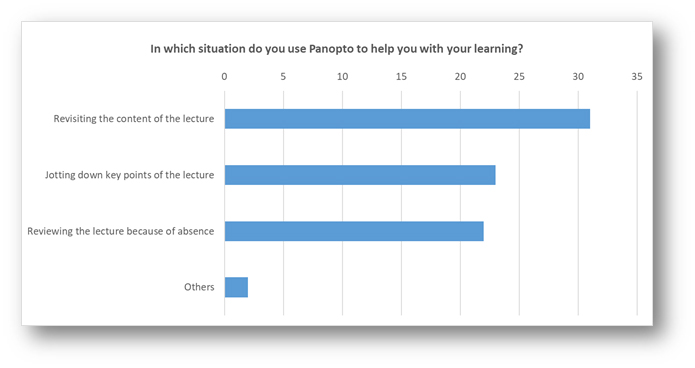
Figure 3: How Panopto supports student learning
Questions about the audio and video quality of the recordings were also posted to the students. Figure 4 below illustrates their positive feedback: 3.74 for video and 3.63 for audio in the 5-point Likert scale.

Figure 4: Feedback on audio and video quality of Panopto recordings
The students also pointed out several suggestions to improve the quality of the recordings and simplify the steps for teachers to capture the lectures. The e-Learning Team is working with colleagues in the Computing Services Centre to upgrade hardware for Panoptos in order to 1) enhance the video and audio quality of the recording and 2) fully automate the capturing process. Hopefully, the upgrade can be completed before the commencement of the new academic year.
The pilot scheme of Panopto is now open to every department in CityU. Interested parties are welcome to contact the e-Learning team at elearn@cityu.edu.hk or 3442-6727 for more information and technical support. Comments and feedback from the CityU community are highly appreciated as they will help to determine whether the solution should be retained as a recurrent service after the pilot.